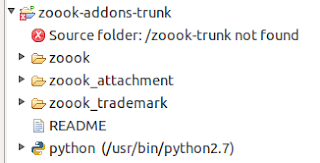Mongotail 2.0 with new performance features, SSL and MongoDB 3.2 support

A couple of weeks ago I released Mongotail 2.0.0 , with new features and support for the latest version of MongoDB 3.2 . Also one of the most important features is the ability to login against a database with SSL authentication , and new options that give us more information about what is happening in our database, like the consumed time by a query, or how many registries the engine had to "walk" to find a particular record. What is Mongotail? mongotail is a command line tool to output any operation from a Mongo database in the standard output. You can see the operations collected by the database profiler from your console. In the following steps we will see how to use these new features, and at the end of the post are the instructions to update or install the tool. Activating the profiler of a database You need to activate the profiler of a database to see what is happening. In the following steps we will assume that we are connecting against a database ca...